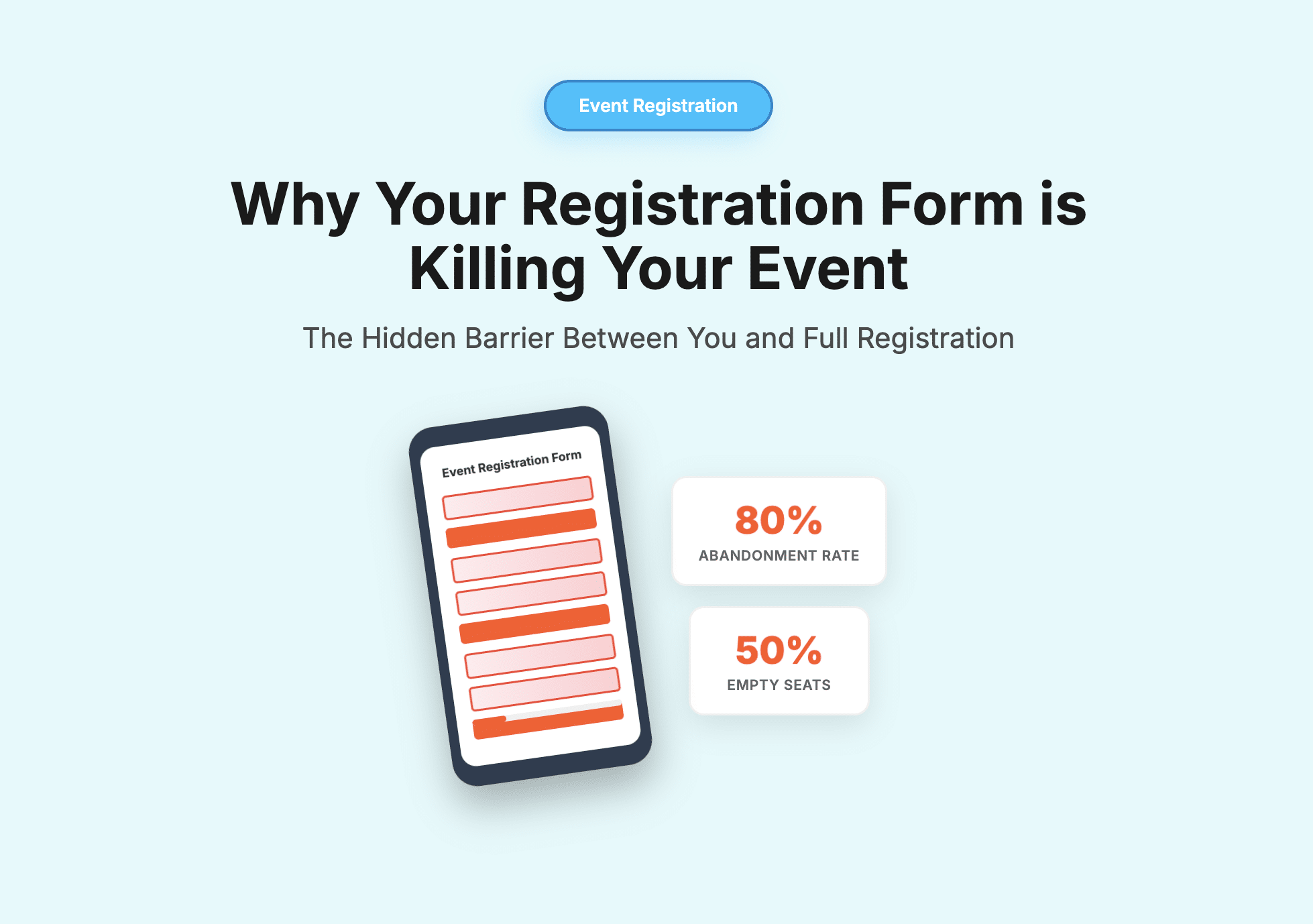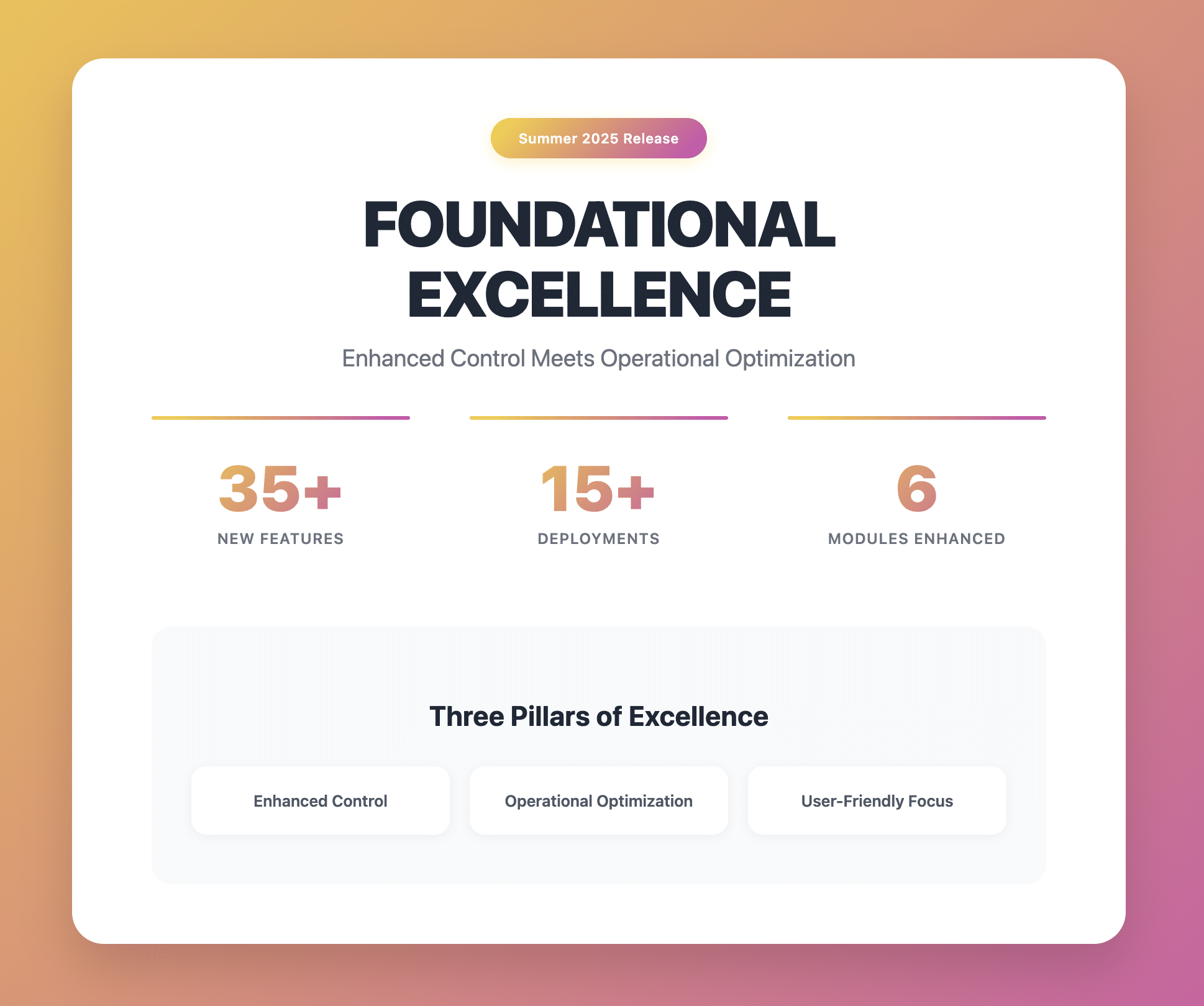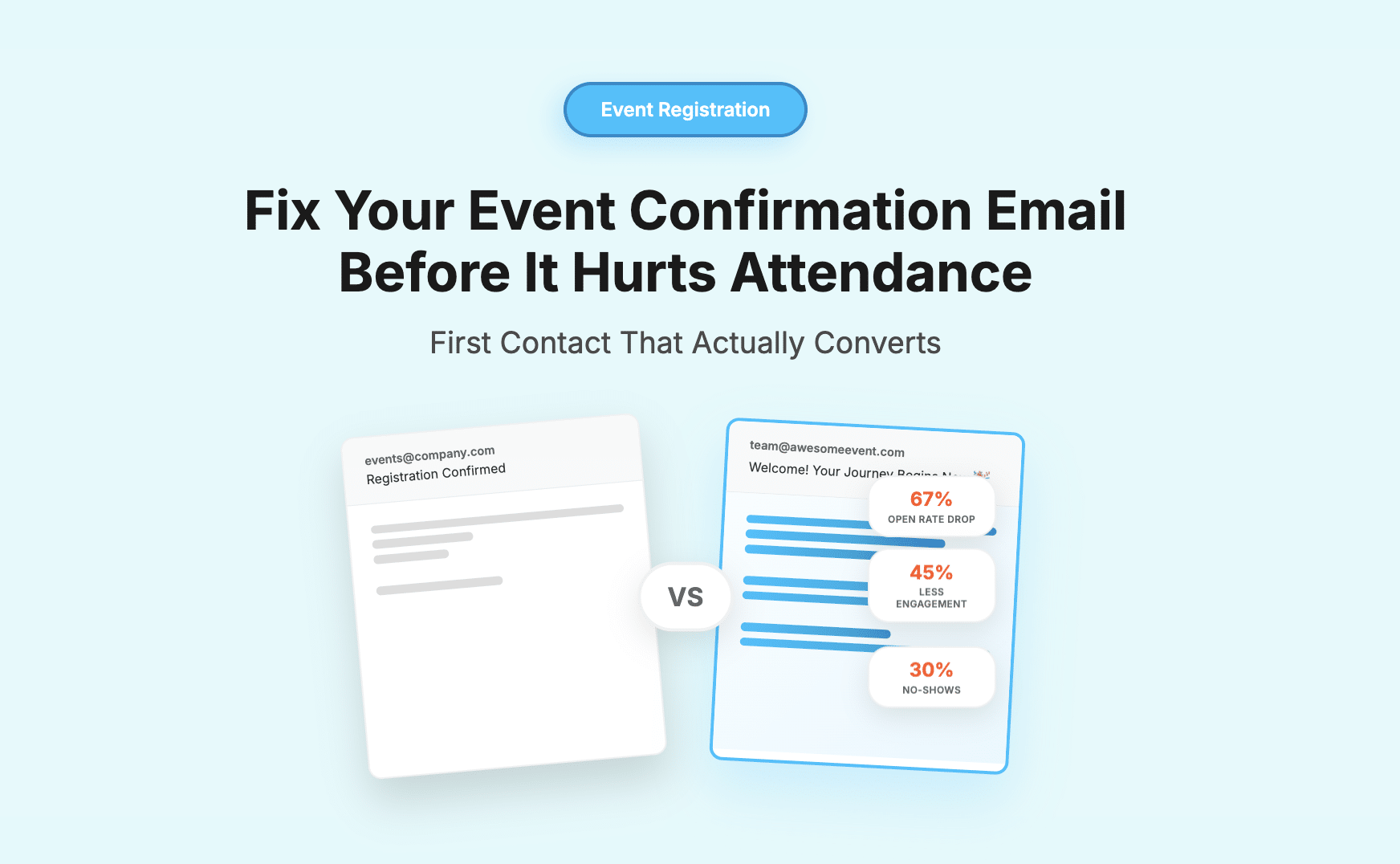You know that moment when you’re registering for an event and the form makes you want to throw your laptop out the window? We’ve all been there. The irony is that the very thing meant to welcome people into your event often becomes the biggest barrier to entry.
After watching countless event organizers struggle with registration forms that hemorrhage potential attendees, a pattern emerges: the best forms aren’t the fanciest ones—they’re the ones that get out of their own way.
The Real Cost of a Bad Registration Form
Let’s be honest about what’s at stake here. Every person who starts your registration form but doesn’t finish represents lost revenue, an empty seat, and missed connections. Industry data shows that form abandonment rates can hit 80% for poorly designed registration processes. That’s not just a number—that’s your conference half-empty because people couldn’t figure out how to give you their money.
The problem isn’t that people don’t want to attend your events. It’s that they hit friction in your registration process and decide it’s not worth the hassle. And here’s the kicker: they’ll never tell you about it. They’ll just quietly close the browser tab and find something else to do with their time and money.
Building Forms That Actually Convert in Gevme
The foundation of any good registration form is understanding what information you actually need versus what you think you need. Event organizers often ask for everything from shoe size to astrological sign (yes, really). The brutal truth is that every additional field you add reduces your completion rate.
In Gevme’s form builder, start with the absolute essentials: name, email, and payment information. Everything else should earn its place by serving a specific purpose that benefits both you and the attendee.
For conferences, you might need dietary restrictions and accessibility requirements. When creating a custom field for dietary preferences, Gevme lets you set up radio buttons with clear choices like “Vegetarian,” “No-vegetarian,” and “Vegan.” You can add helpful instructions like “Please select your dietary preference” and even allow an “Others” option for special requirements.
For trade shows, company information and job titles help with networking. Turn on the Work Information predefined fields and customize them as needed. For association events, membership status affects pricing. But notice what’s missing from this list: fields that exist just because they’ve always been there.
Live preview of registration form showing how fields appear to attendees
This is how your carefully curated fields appear to actual registrants. The form flows naturally from Personal Particulars (Prefix, First Name, Profile picture, Last Name, Email) to Work Information (Job Title, Company, Company Phone, Company Website, Company Blog) and finally to your custom fields like Diet preferences. Notice how clean and uncluttered this looks compared to forms that try to collect everything upfront.
Creating focused forms in Gevme means leveraging the platform’s field selection strategically. When you’re setting up your Attendee Form, you’ll see both Predefined Fields and Customized Fields tabs. The predefined fields cover all the basics – from essential contact information like First Name, Last Name, and Email to professional details like Job Title and Company information.
Gevme Attendee Form field selection interface showing ON/OFF toggles
Here’s where restraint becomes crucial: just because you can toggle on every available field doesn’t mean you should. Notice how fields like Birth Date, Home Address, and Cell Phone are turned OFF by default? There’s a reason for that. Each additional field you activate increases abandonment risk.
Start with the essentials turned ON (First Name, Last Name, Email) and only activate additional fields that serve a specific business purpose. Need networking functionality? Turn on Job Title and Company. Planning catering? Add dietary preferences through the Customized Fields option.
Smart Form Configuration That Reduces Friction
Before you even think about adding custom fields, Gevme gives you powerful tools to optimize the registration experience. The Forms section shows you different form types – Attendee Form, Buyer Form, Admin Form, and Waiting List Form. Most events only need the Attendee Form enabled, but the key is in the configuration details.
Forms configuration panel showing enabled forms and settings
Set a reasonable registration time limit. The default 15 minutes gives people enough time to complete their information without creating indefinite cart holds. Enable the countdown timer – when people see time ticking, they’re more likely to complete the process rather than get distracted.
The “Show copy data box on registration form” feature is brilliant for group registrations. It lets someone fill in their details once and copy them to similar fields for other attendees, speeding up the process significantly.
Consider enabling “Allow ticket buyer to update information after registration.” This removes pressure during the initial registration process because people know they can make changes later if needed.
Security considerations matter too, especially for high-profile events. Gevme’s “Protect URL invocations” feature prevents bots from hammering your registration system, and you can customize the call-to-action text on the bot protection page. Enable Captcha if you’re seeing suspicious registration attempts, but be aware this adds friction for legitimate users.
The login options deserve special attention. Enabling “Show password creation box” lets people create accounts during registration rather than forcing them through a separate account creation process. This streamlines the experience while still giving you the user data you need for future events.
The Multi-Page Advantage in Practice
Here’s something that might seem counterintuitive: longer forms can actually convert better than shorter ones when you break them into logical steps. A single page with 20 fields feels overwhelming. Those same 20 fields spread across 4 pages with clear progress indicators feels manageable.
Gevme’s Multi-Pages Form feature turns this principle into practice. Instead of overwhelming attendees with a wall of fields, you can create a step-by-step registration experience that guides people through the process naturally.
The key is grouping related information together. Personal details on page one, event preferences on page two, payment on page three. Set up your multi-page flow in Gevme by organizing fields thematically:
- Page 1: Essential contact information
- Page 2: Event-specific preferences (sessions, dietary requirements, accessibility needs)
- Page 3: Additional services or upgrades
- Page 4: Payment and confirmation
This approach has a psychological benefit too—once someone completes the first page, they’re mentally committed to finishing the process. Gevme’s progress indicators show attendees exactly where they are in the process and how much is left, reducing abandonment anxiety.
Getting Ticket Types Right
This is where many organizers overcomplicate things. Your ticket structure should mirror how people actually think about your event, not how you organize it internally.
Don’t create a ticket type called “Standard Registration Package B (Early Bird Tier 2)” when “General Admission” does the job. The moment someone has to decode your pricing strategy, you’ve lost them.
In Gevme’s ticket type configuration, you can create multiple registration tiers with clear, descriptive names. The platform allows you to:
- Set different pricing for each tier
- Control access levels to different event content
- Create time-sensitive pricing (early bird, regular, late registration)
- Customize the registration flow based on ticket selection
For complex events with multiple tracks or sessions, consider how much choice to give upfront. Sometimes it’s better to get people registered first and let them choose sessions later using Gevme’s Sessions Selection feature. This works particularly well for conferences where the full agenda might not be finalized during early registration periods.
Mastering Group Registration
Group registrations are where things get interesting. The person paying often isn’t the person attending, which creates a unique set of challenges. The primary registrant needs to provide basic information for everyone, but individual attendees need the ability to customize their own experience.
Gevme’s Group Registration feature handles this elegantly. Here’s how to set it up effectively:
- Enable the primary registrant to purchase tickets for multiple attendees with minimal information required upfront
- Configure individual access so each attendee receives their own ticket and can log in with their registered email to modify details
- Choose delivery options – tickets can go to individuals directly or all to the primary registrant, depending on your event needs
This two-step process respects both the group purchaser’s need for simplicity and individual attendees’ need for control. The primary registrant completes the bulk purchase without needing everyone’s detailed information, while individual attendees can later customize their experience, select specific sessions, and update their preferences.
Session Selection Strategy
For events with multiple sessions, timing matters enormously. Ask for session preferences too early, and people don’t have enough information to make good choices. Ask too late, and sessions fill up, leaving attendees frustrated.
Gevme’s Sessions Selection feature gives you flexibility in how and when to collect these preferences. You can:
- Include session selection as part of the initial registration flow
- Enable session selection after main registration is complete
- Set unique capacities and pricing for individual sessions
- Configure on-site check-in access for unregistered attendees to specific sessions
The sweet spot is usually asking for session preferences after the main registration is complete but before the event starts. This gives you time to finalize the agenda and attendees time to make informed decisions.
Breaking Language Barriers
If your event attracts international attendees, half-hearted translation efforts can backfire spectacularly. Machine translation of registration forms often produces confusing or embarrassing results. The investment in proper translation pays for itself in increased international registrations and fewer support tickets from confused attendees.
Gevme’s built-in translation feature allows attendees to translate the entire registration form with a single click. This isn’t just about language—it’s about accessibility and inclusion. When someone can navigate your registration process in their preferred language, they’re more likely to complete it and feel welcomed before they even arrive at your event.
But translation isn’t just about language—it’s about localization. Date formats, currency display, and cultural expectations around information sharing all vary by region. A form that works perfectly for American attendees might feel invasive or confusing to European ones.
Integration Strategy That Makes Sense
The temptation is to integrate with every tool that offers an integration. Resist this urge. Each integration point is a potential failure point and a source of complexity for your attendees.
Focus on integrations that solve real problems. Gevme’s Custom Integrations capability allows you to connect third-party applications that align with your specific event requirements. The key is being selective:
- CRM integration for automatic data flow and lead management
- Marketing automation for post-registration nurturing
- Payment processors that your audience trusts and uses
- Analytics tools for tracking conversion and attendee behavior
Don’t integrate with something just because you can. Each integration should serve a clear purpose in improving either the attendee experience or your operational efficiency.
Recovery Strategies That Work
Not everyone will complete registration on their first attempt. The question is whether you’re going to help them come back or just hope they remember.
When combined with Gevme’s Multi-Pages Form, the Abandoned Cart feature creates a powerful recovery system. Here’s how it works:
Someone starts your registration, completes the first page or two, then gets distracted or needs to find additional information. Instead of losing them forever, Gevme’s abandoned cart recovery can automatically send a well-timed reminder email.
The best recovery emails acknowledge the incomplete registration, offer assistance if needed, and make it easy to pick up exactly where they left off. Sometimes people abandon forms because they need to check with a colleague or find company information. Make it easy for them to return without starting over.
The Art of Custom Field Creation
When predefined fields aren’t enough, Gevme’s custom field builder gives you granular control over the registration experience. But with great power comes great responsibility to use it wisely.
Custom field configuration showing dietary preference setup with radio buttons
Creating a custom field like dietary preferences shows how thoughtful design impacts completion rates. Set the field label to something clear like “Diet” rather than “Dietary Requirements and Restrictions.” The admin label can be more descriptive for your internal use, but keep the user-facing label simple.
The field type matters enormously. Radio buttons work better than dropdown menus for choices people need to consider (like dietary preferences) because all options are visible at once. Use the instructions field to provide context: “Please select your dietary preference” is better than leaving people to guess what you’re asking for.
Consider whether to allow “Others” as an option. It provides flexibility but creates more work for your catering team. Sometimes constraining choices actually improves the attendee experience because it forces you to think through the most common scenarios in advance.
The screenshot above shows exactly how this works in practice. Notice how the choices are clear and concise: Vegetarian, No-vegetarian, Vegan. The layout is set to “One Column” to keep it simple, and there’s an option to “Allow Others” if you need that flexibility. You can even import choices from a previous event to save time.
Common Mistakes That Kill Conversions
The biggest mistake event organizers make is treating the registration form like a data collection opportunity rather than a sales process. Every field that doesn’t directly serve the attendee’s experience is a potential abandonment point.
Another killer is making payment too complicated. If someone has to create an account, verify their email, and then come back to complete payment, you’re asking too much. Let them register first, attend your event, and worry about account creation afterward.
Security considerations matter too, especially for high-profile events. Gevme’s “Protect URL invocations” feature prevents bots from hammering your registration system, and you can customize the call-to-action text on the bot protection page. Enable Captcha if you’re seeing suspicious registration attempts, but be aware this adds friction for legitimate users.
The login options deserve special attention. Enabling “Show password creation box” lets people create accounts during registration rather than forcing them through a separate account creation process. This streamlines the experience while still giving you the user data you need for future events.
Testing What Actually Matters
Every event is different, and what works for one might not work for another. The key is testing elements that actually impact conversions, not just cosmetic changes.
Test form length, field order, and payment placement. Test whether requiring a phone number increases or decreases completions. Test different ways of presenting pricing information. Use Gevme’s analytics to track where people drop off in your registration flow, then address those specific friction points.
These tests will tell you more about your audience than any assumption you might make.
Making It Work for Your Event Type
Different event types require different approaches to registration forms:
Conferences need session selection, dietary preferences, and networking opt-ins. Use Gevme’s multi-page forms to separate personal information from event preferences, and leverage the sessions selection feature to let attendees build their custom agenda.
Trade shows focus on company information and professional networking. Create ticket types that reflect different attendee categories (exhibitor, buyer, media) and customize the form fields accordingly.
Association events often involve membership verification and tiered pricing. Use Gevme’s ticket types to create member and non-member pricing automatically, and integrate with your membership database to verify status.
The platform’s flexibility means you can adapt the same registration system to serve vastly different event needs without starting from scratch each time.
The Long View
Your registration form isn’t just a barrier to entry, it’s the first impression attendees have of your event. People will judge your attention to detail, professionalism, and consideration for their time based on how you handle registration.
The goal isn’t to create the perfect form. It’s to create a form that serves your specific audience for your specific event type. A form that gets out of the way and lets people focus on what really matters: deciding whether your event is worth their time and money.
When you get this right, registration becomes what it should be: the easy part of attending your event. The hard part should be choosing between all the great sessions you’re offering, not figuring out how to sign up for them.
Gevme’s registration platform gives you the tools to create that seamless experience. The question is: will you use them to build forms that work for you, or against you?
FAQ’s
Many attendees drop off because forms are too long, ask for irrelevant information, or feel overwhelming. In fact, form abandonment can reach up to 80% if not optimized. Gevme helps reduce this by allowing organizers to create clean, purposeful forms with only essential fields.
Start with the essentials: First Name, Last Name, and Email. Add other fields only if they serve a specific business purpose—like dietary preferences for catering or job titles for networking. Gevme’s form builder makes it easy to toggle fields on or off based on your needs.
Yes, multi-page forms often convert better. Breaking the form into logical steps (contact info, preferences, payment) reduces friction and makes the process feel more manageable. Gevme’s Multi-Pages Form feature supports this approach with progress indicators and smooth navigation.
Gevme’s Group Registration feature simplifies bulk sign-ups by allowing a primary registrant to buy multiple tickets and individual attendees to personalize their info later. This streamlines the experience for both buyers and attendees.
Use Gevme’s Abandoned Cart feature. It automatically sends reminder emails to users who didn’t complete their registration, helping them pick up where they left off. This boosts completion rates and reduces lost opportunities.