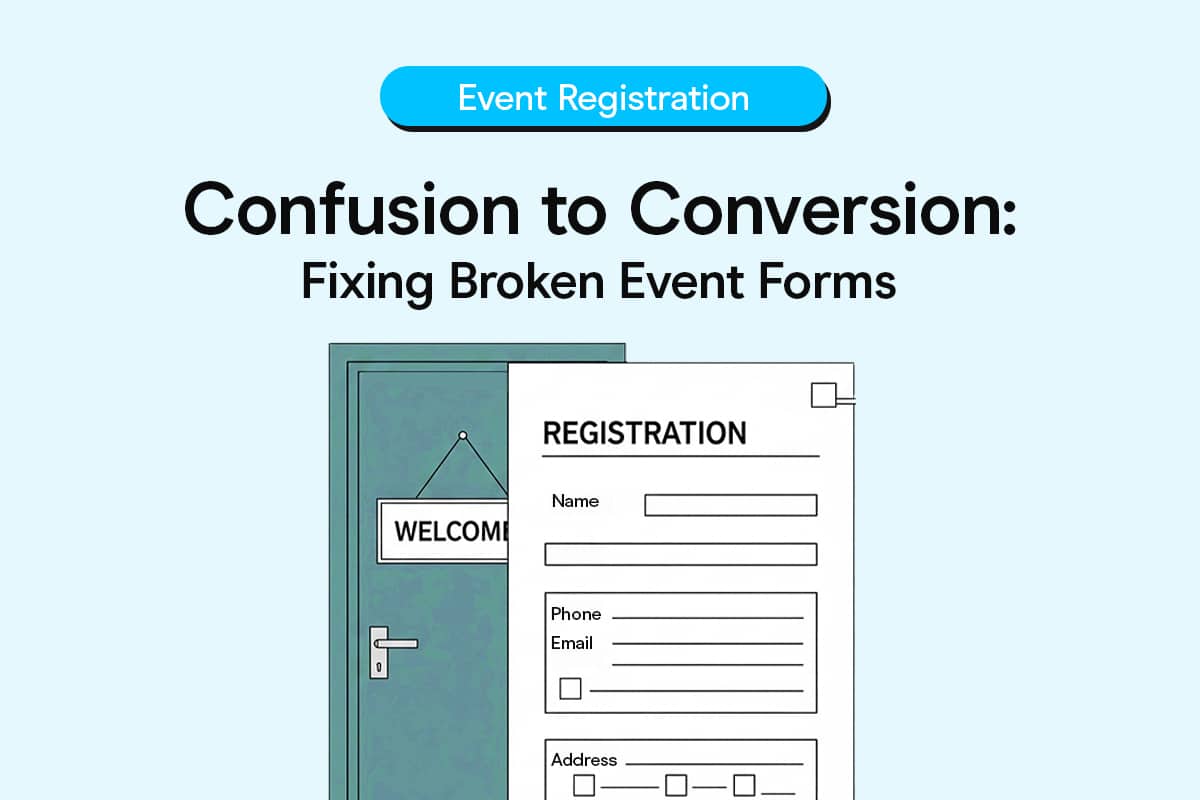A corporate training event lost 40% of its expected attendees because the registration form asked for a “department code” that half the company didn’t even know existed. The event team spent three days fielding confused emails, manually processing incomplete registrations, and eventually scrapping that field altogether—but by then, momentum had already dropped.
This wasn’t an isolated incident. It’s the kind of self-inflicted wound that happens when we treat registration forms as afterthoughts instead of what they really are: the front door to our events.
The Hidden Friction Points
Most registration breakdowns don’t announce themselves with error messages or bounced submissions. They’re quieter than that. People simply… leave.
At a nonprofit gala, the registration form required every attendee to name a “table captain,” even though 80% of registrations came from individual ticket buyers. Instead of figuring out what to put, many simply closed the tab. The organization spent weeks wondering why its usually reliable donor base seemed disengaged, never connecting the drop-off to that one confusing field.
Or consider the tech conference that insisted on collecting LinkedIn URLs for “networking purposes.” Sounds reasonable, right? Except they made it a required field, and anyone without a LinkedIn account—or who preferred not to share it—hit a dead end. The conference lost registrations from exactly the kind of diverse, non-traditional attendees they claimed to want.
These aren’t edge cases. They’re predictable consequences of forms built around internal needs rather than user behavior.
The Real Cost Isn’t Just Numbers
When we talk about registration problems, we often focus on conversion rates and sign-up numbers. But the actual damage runs deeper.
Consider the medical conference that required attendees to select their “specialty” from a dropdown list created five years earlier. Newer fields like telemedicine and health informatics weren’t options. Professionals in these areas had to choose “Other” or pick something close enough, immediately signaling that this event wasn’t really for them.
The consequence wasn’t just lost registrations—it was lost trust. These potential attendees now viewed the organization as out of touch, and many never returned to future events.
Meanwhile, the event team spent hours manually sorting through “Other” responses, trying to categorize attendees for planning purposes. What should have been automated data collection became a administrative nightmare.
When Simple Isn’t Actually Simple
There’s a persistent myth that shorter forms are always better. This leads to the opposite extreme: forms so stripped down they’re useless.
A startup’s launch event asked for just name and email. Sounds frictionless, right? But on event day, they had no idea how many vegetarians to plan for, whether anyone needed accessibility accommodations, or if the CEO’s presentation should be technical or high-level. They’d optimized for sign-ups but forgotten they were planning an actual event for actual people.
The result was a room full of frustrated attendees and a catering bill twice the expected amount—all because the form couldn’t adapt to collect the information that actually mattered.
The Customization Advantage
Here’s what changes when your forms can actually bend: everything becomes possible instead of everything being a compromise.
A university alumni weekend once used the same registration form for all attendees—whether they graduated recently or 50 years ago. The result: a form that felt too long for young alumni and too shallow for older ones planning extended visits.
After switching to conditional logic, the university tailored questions based on graduation decade. Recent grads saw prompts about career networking and happy hour preferences, while older alumni received questions about hotel recommendations and spouse activities. It was the same form framework—just made smarter.
Registration time dropped by 35%, but more importantly, satisfaction scores jumped because attendees felt like the event was designed for them specifically.
The Time Recovery Effect
The most underestimated benefit of flexible forms isn’t what happens before the event—it’s what doesn’t happen after registration closes.
Event teams typically spend 15-20% of their time cleaning up registration data, following up on incomplete information, and manually categorizing responses. One association calculated they spent 47 hours per event just making sense of their registration data.
After switching to dynamic forms that could adapt questions based on responses and validate data in real-time, that number dropped to 8 hours. Not because they worked faster, but because the work largely disappeared.
Building Forms That Actually Work
The difference between rigid and responsive forms isn’t technical complexity—it’s thoughtful design.
Start with conditional logic. If someone selects “virtual attendance,” don’t ask about meal preferences. If they choose “speaker,” show different fields than regular attendees. This isn’t advanced functionality; it’s basic respect for people’s time.
Use progressive disclosure. Instead of overwhelming everyone with every possible question, reveal fields only when relevant. A corporate event might ask about dietary restrictions only after someone indicates they’re attending the networking dinner.
Build in validation that actually helps. Instead of just marking required fields, explain why you need specific information. “We use your company size to match you with relevant case studies” makes more sense than a red asterisk and an error message.
The Ripple Effects
When registration becomes frictionless, everything downstream improves. Event teams spend less time on administrative cleanup and more time on actual event planning. Attendee data is cleaner and more useful for personalization. Follow-up communications can be targeted rather than generic.
Most importantly, attendees arrive feeling like the event was designed for them, not despite them.
Making the Switch
The transition from rigid to flexible forms doesn’t require starting over. Begin with your biggest pain points—the fields that generate the most confusion or the data you spend the most time cleaning up.
Identify which questions are universal and which are situational. Test conditional flows with small groups before rolling out major changes. Most importantly, remember that the goal isn’t to collect every possible piece of information—it’s to collect the right information from the right people at the right time.
Your registration form is the first interaction most people have with your event. Make it count